How to create a Pinterest mood board for your interior designer
We've created the top guide on how to create a Pinterest board for your interior designer.
The board you create is an incredible tool for your designer to gain an understanding of your personal style, favourite colour schemes, what furniture you love and what you may need out of your room.
With Pinterest, you can browse through their infinite catalogue of images, or you can even upload your own! This means that if you've found something you absolutely love while scrolling through Instagram or even whilst visiting a friend's house, you can just grab a picture and upload it onto your Pinterest account.
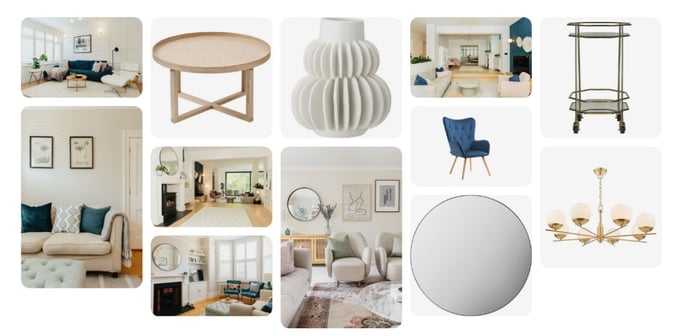
Start searching for anything as broad as 'living room inspiration' to as specific as 'eclectic floor lamp'. Pin any and all images that you love, and then later you can go back and start removing any that doesn't fit within the theme. Then it's time to discover Pinterest's very smart feature, whereby scrolling to the bottom of your board, it will suggest similar images that you may also love and adore.
Don't worry if you're still not sure where to get started, we asked our designers what they love to see on a Pinterest board, and here is what they said:
- Rooms that have the "look" you're going for
- Colour schemes you love
- Furniture pieces you're considering
As you start the design process, you can discuss with your interior designer why you chose certain room pictures and what you love about them.
These pins give our designers an overall understanding of what your vision is, and also particular elements such as types of layouts you prefer, colours that you like pairing together and different types of furnishings you like.